How to Reduce Digital Distractions and Reclaim Your Focus
In our hyper-connected world, digital distractions lurk around every corner. From the endless scroll of social media to the ping of new email notifications, our attention is constantly being pulled in multiple directions. This modern affliction of divided focus has been dubbed “infobesity” or “infoxication” – and it’s taking a serious toll on our productivity, well-being and mental health.
But there is a way to fight back against the onslaught of digital stimuli. By understanding the psychology behind distractions and employing strategic focus rituals, we can reclaim our attention and boost our ability to work deeply. Let’s dive into some powerful tips to minimize digital distractions and maximize your focus.
Why Digital Distractions are So Seductive
Before we look at solutions, it’s important to understand why digital lures are so hard to resist. Social media, online articles, YouTube videos and the like, deliver what’s known as “variable reward” – meaning we never know exactly when we’ll get a dopamine-triggering reward like a new notification, funny video or piece of engaging content.
This inconsistent schedule of rewards creates a powerful feedback loop that has us constantly checking for the next hit. Digital distractions also provide an easy escape from difficult tasks by allowing us to seek temporary novelty and psychological relief. No wonder studies show we get interrupted every 3 minutes on average when working on the computer!
Tip 1: Remove Distracting Apps/Tabs
The easiest way to reduce digital disturbances? Eliminate their ability to grab your attention in the first place. Before you start your focused work, close any apps, websites or browser tabs that could derail your concentration. You can also selectively turn off notifications for potential interruptions like email, social media, and messaging apps.
Tip 2: Try Website/App Blocking Tools
If you need an extra forcefield against temptation, website and app blocking tools can be a powerful ally. Here are some of the best digital distracton blockers to consider:
| Blocker | Features | Platforms |
|---|---|---|
| Freedom | Block apps and websites, schedule internet breaks, track productivity | Mac, Windows, Android, iOS |
| Cold Turkey | Block anything with a password, block internet on a schedule | Windows, Web |
| FocusKeeper | Website & app blocking, track productivity, office mode, Pomodoro timer | Windows, Mac, Android |
| AppBlock | Block apps & websites, schedule recurring on/off timers | Android |
| SelfControl | Block websites & mail servers for set periods | Mac |
With these tools, you can proactively restrict your access to distracting apps and websites during defined focus sessions.
Read Also: The Ultimate Guide to the Best Books for Understanding Human Behavior
Tip 3: Use Distraction Blockers Strategically
While app and site blockers are useful, be wary of using them constantly. Having unlimited, uninterrupted access to distractions isn’t the end goal – the key is creating focused bursts followed by intentional breaks. Follow a productivity method like the Pomodoro Technique: work in 25-minute focused sprints followed by a 5-minute break to let your mind wander. Then after 4 Pomodoros, take a longer 15-30 minute break.
Some blockers like Freedom even have built-in Pomodoro timers to facilitate this workflow. The strategic prohibition and re-introduction of temptations can actually boost motivation as you’ll appreciate the respites more.
Tip 4: Disable Hyperactive Notifications
Beyond distracting apps and sites themselves, their notification cousins can be just as damaging to our focus. From audible pings and buzzers to brightly colored pop-ups, these attention-grabbing alerts have been weaponized to derail our concentration.
Take control by disabling all but truly vital notifications during focus sessions. On most devices this can be done at a global level or selectively for specific apps. For your computer, popular notification blocker tools include Mubar and Respective. For smartphones, look in your notification settings for options to disable sound, banners, lock screen alerts and more.
Tip 5: Leverge Focus Modes
Both computers and mobile devices increasingly offer dedicated “focus modes” or “do not disturb” settings that mute notifications, disable tempting apps, and seal you off from the digital world. On Macs you can enter Focus mode by going to Control Center > Focus, then selecting options like stopping notifications, disabling app notifications, and silencing calls/messages.
For iPhone users, the native Focus/Do Not Disturb mode can hide distracting home screens pages, silence notifications, and even create custom home screens with deliberately limited app access. Android devices offer a similar Do Not Disturb function, often with the ability to only allow priority notifications or alerts from specific apps.
By using these focus-enhancing modes, you’re shielding your focus from the digital cacophony while still allowing through genuinely vital notifications if needed.
Tip 6: Strategically Schedule Your Devices
In the digital age, going completely off the grid isn’t realistic for most of us. But that doesn’t mean we can’t build in protected “blackout periods” where our devices are decidedly off limits.
Consider implementing chunks of the day where digital devices are intentionally put away. Maybe it’s during certain work hours, meals with the family, or a designated evening period. Whatever the specifics, committing to technology-free zones can reduce anxiety from constant connection while also retraining our attention muscles.
Read Also: The Key Distinctions Between Personality and Temperament
Tip 7: Create a Distraction-Free Environment
While software tools can help, we shouldn’t underestimate the profound impact our physical environment has on our behavior. Take a walk through your usual workspace and identify any physical stimuli that could splinter your focus like TVs, cluttered surfaces, windows facing busy streets, or even rooms with too much sensory overload.
Then optimize the space by removing or obstructing those attention traps. Embrace a minimalist, zen-like aesthetic free of visual noise. Decluttering has been shown to reduce anxiety and stress while boosting focus and productivity. And when you must give your full focus, escape to a dedicated “concentration chamber” like a quiet home office or nearby library.
Tip 8: Build Activity Transition Rituals
One of the biggest obstacles to focus can be the mental transition from one activity to another. If we move abruptly between tasks without any grace period, our mind stays anchored to the previous context, inhibiting our ability to be fully present.
To smooth these cognitive transitions, build simple prep rituals when you’re about to start focused work. This could include closing all open apps/tabs, journaling to capture any lingering thoughts, or physically moving spaces to a dedicated workspace if possible. Having a consistent series of actions signals to your neurology that you’re pivoting to a focused mindset. Over time, these rituals become habitual triggers for concentration.
Tip 9: Optimize Your Digital Workspace
While minimizing distractions is critical, we can also optimize the digital environments where legitimate work occurs. Start by streamlining your desktop or app launcher to only include mission-critical tools. Remove redundant apps, archive old files into folders, empty the trash, and delete programs you never use.
Within your web browser, customize the new tab page to spotlight focus-enhancing elements like an inspirational quote, intent-to-focus question, or a direct link to a distraction-free writing tool. The goal is creating a stripped-down, utilitarian digital cockpit free of virtual lures.
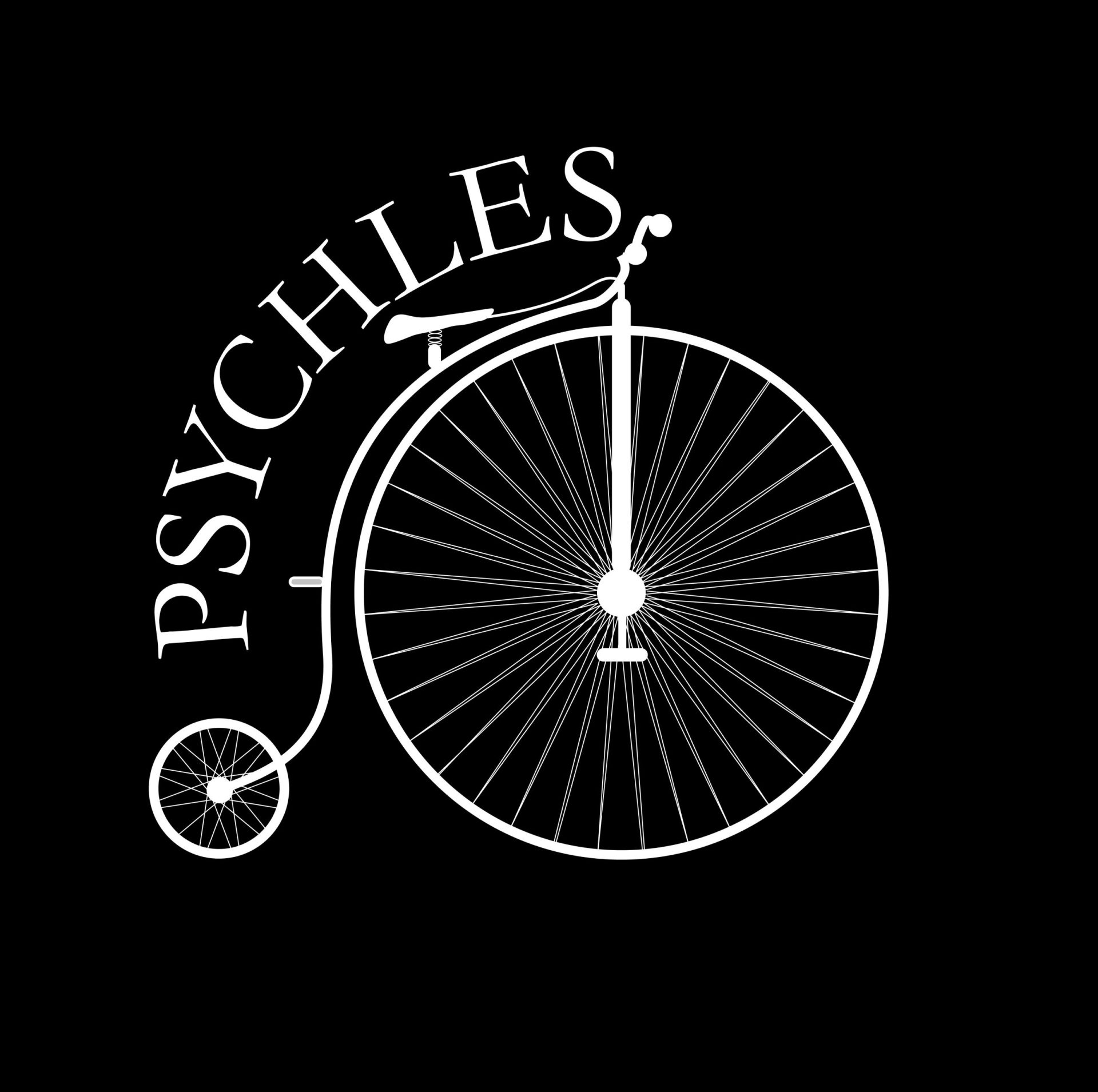



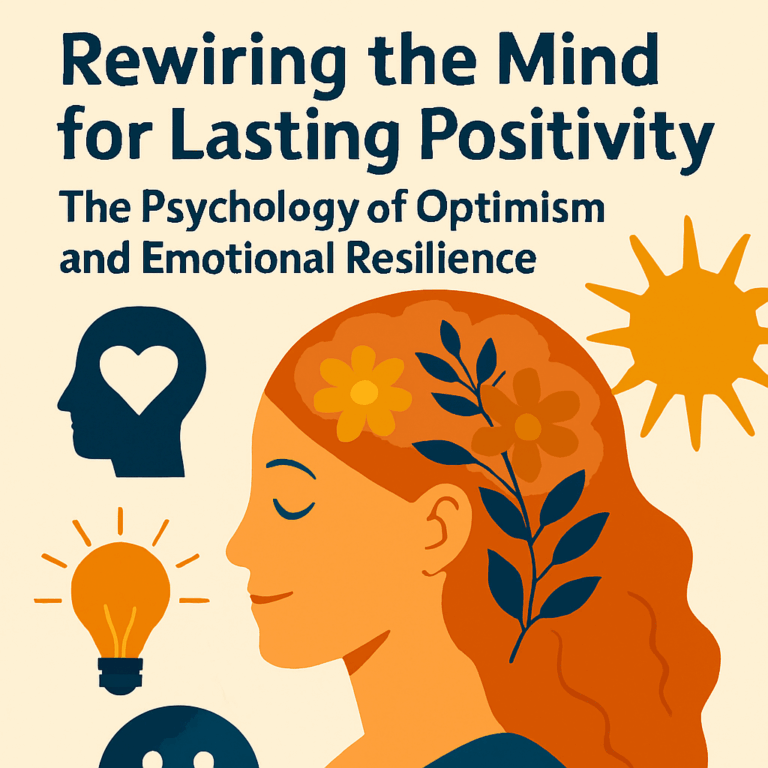


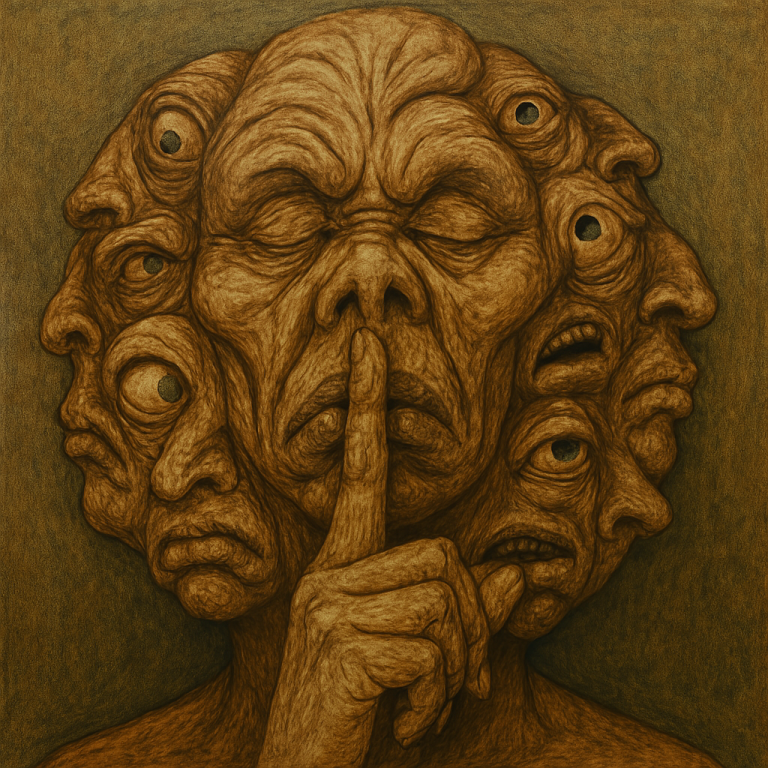
На данном сайте можно найти последние новости Краснодара.
Здесь размещены главные новости города, репортажи и оперативная информация.
Будьте в курсе развития событий и читайте только проверенные данные.
Если хотите знать, что происходит в Краснодаре, заглядывайте сюда регулярно!
https://rftimes.ru/